Vagrant内でArtisanコマンドの実行とPostgreSQLの接続
Scotchboxで立てたvagrant環境にてlaravelを使用している中で、
DB利用の際のartisanコマンドが実行出来なかったので調べてみた。
artisan
そのままvagrantを実行しているローカルのディレクトリ上でartisanコマンドを実行しても仮想環境のDBへの接続が出来ないため、エラーが出てしまう。
1 2 3 4 5 6 7 8 9 10 11 | |
なので、vagrant内にSSHで入ってから実行する必要がある。
実行するディレクトリは、/var/wwwとなる。
1 2 3 | |
これでvagrant内のpostgreSQLに対してartisanを実行してテーブルの作成が出来た。
GUI接続
ついでに、vagrant内のpostgreSQLをローカルのGUI環境から確認したい場合は、接続情報のSSHの項目も設定してやることで接続が可能。
利用しているソフトがPoticoなので、その設定内容のキャプチャ。
DBの設定内容は、Scotchboxの場合。
https://github.com/scotch-io/scotch-box#postgresql
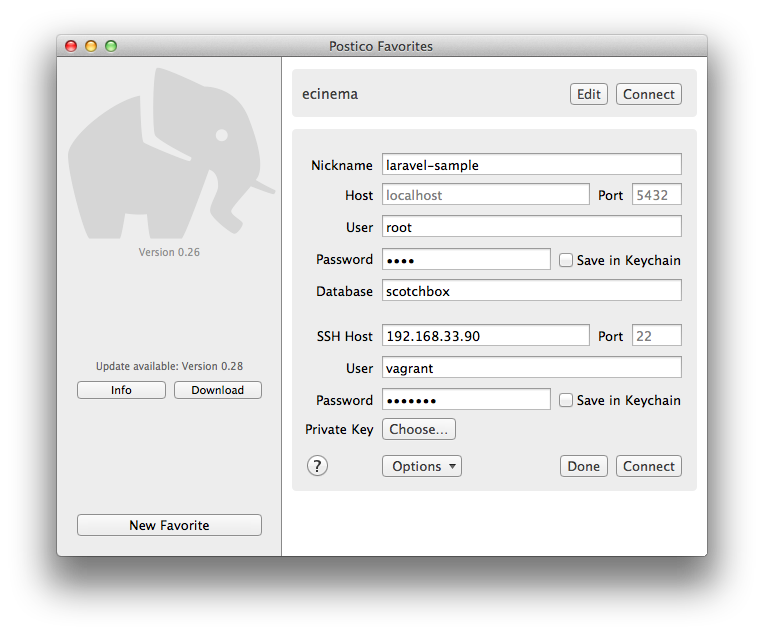
| 項目 | 内容 | |
|---|---|---|
| Host | localhost | |
| User | root | |
| Password | root | |
| Database | scotchbox | |
| SSH Host | 192.168.33.10 | |
| (SSH) User | vagrant | |
| (SSH) Password | vagrant |
参考
初めてのLaravel 5.1 : (6) データベースの環境設定 | ララ帳
aravel.io – The Laravel Community Portal
Vagrant, PostgreSQL and pgAdmin | Snakey Code