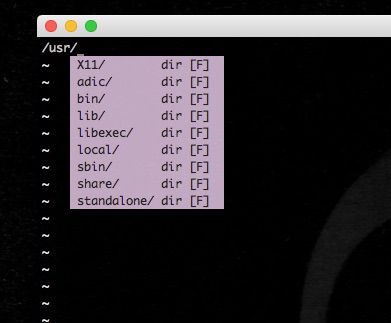vim環境を整えていくためにNeoCompleteを入れてみる。
NeoBundle
NeoCompleteを入れるために、vimのプラグイン管理ツールである、NeoBundleを入れる。Shougo/neobundle.vim
インストール方法は上記公式のReadmeに従った。
任意のディレクトリにインストール用ファイルをダウンロードし、実行。
$ curl https://raw.githubusercontent.com/Shougo/neobundle.vim/master/bin/install.sh > install.sh
$ sh ./install.sh
$ rm ./install.sh
インストール時に表示される以下の設定を、.vimrcに記述。
1
2
3
4
5
6
7
8
9
10
11
12
13
14
15
16
17
18
19
20
21
22
23
24
25
26
27
28
29
30
31
32
33
34
35
36
37
"NeoBundle Scripts-----------------------------
if has('vim_starting')
if &compatible
set nocompatible " Be iMproved
endif
" Required:
set runtimepath+=~/.vim/bundle/neobundle.vim/
endif
" Required:
call neobundle#begin(expand('~/.vim/bundle'))
" Let NeoBundle manage NeoBundle
" Required:
NeoBundleFetch 'Shougo/neobundle.vim'
" Add or remove your Bundles here:
NeoBundle 'Shougo/neosnippet.vim'
NeoBundle 'Shougo/neosnippet-snippets'
NeoBundle 'tpope/vim-fugitive'
NeoBundle 'ctrlpvim/ctrlp.vim'
NeoBundle 'flazz/vim-colorschemes'
" You can specify revision/branch/tag.
NeoBundle 'Shougo/vimshell', { 'rev' : '3787e5' }
" Required:
call neobundle#end()
" Required:
filetype plugin indent on
" If there are uninstalled bundles found on startup,
" this will conveniently prompt you to install them.
NeoBundleCheck
"End NeoBundle Scripts-------------------------
vimを起動すると、NeoBundleCheckの記述があるので、インストールできていないプラグインを自動でチェックしてくれて、インストールを促される。yを入力して、プラグインのインストールを完了させる。
プラグインのインストール
プラグインのインストールは、.vimrc内の、call neobundle#beginと、call neobundle#endの間に、NeoBundle xxx/xxxを記述し、vimを起動してやる。
NeoComplete
上記の方法に則って、以下を.vimrcに追加。
NeoBundle 'Shougo/neocomplete.vim'
lua
luaという言語で作成されているため、luaが有効になったvimをインストールする必要がある。
$ vim --version | grep lua
+dialog_con_gui +lua +rightleft +windows
...
+luaとなっていればインストール済。-luaとなっていればインストールされていない。
自分の環境ではインストールされていたが、されていない場合はvimをlua付きでインストールし直す必要があるよう。
$ brew install vim --with-lua
https://github.com/Shougo/neocomplete.vim#vim-for-mac-os-x
設定
設定を.vimrcに記述。Shougo/neocomplete.vim
1
2
3
4
5
6
7
8
9
10
11
12
13
14
15
16
17
18
19
20
21
22
23
24
25
26
27
28
29
30
31
32
33
34
35
36
37
38
39
40
41
42
43
44
45
46
47
48
49
50
51
52
53
54
55
56
57
58
59
60
61
62
63
64
65
66
67
68
69
70
" Disable AutoComplPop.
let g:acp_enableAtStartup = 0
" Use neocomplete.
let g:neocomplete#enable_at_startup = 1
" Use smartcase.
let g:neocomplete#enable_smart_case = 1
" Set minimum syntax keyword length.
let g:neocomplete#sources#syntax#min_keyword_length = 3
let g:neocomplete#lock_buffer_name_pattern = '\*ku\*'
" Define dictionary.
let g:neocomplete#sources#dictionary#dictionaries = {
\ 'default' : '',
\ 'vimshell' : $HOME.'/.vimshell_hist',
\ 'scheme' : $HOME.'/.gosh_completions'
\ }
" Define keyword.
if !exists('g:neocomplete#keyword_patterns')
let g:neocomplete#keyword_patterns = {}
endif
let g:neocomplete#keyword_patterns['default'] = '\h\w*'
" Plugin key-mappings.
inoremap <expr><C-g> neocomplete#undo_completion()
inoremap <expr><C-l> neocomplete#complete_common_string()
" Recommended key-mappings.
" <CR>: close popup and save indent.
inoremap <silent> <CR> <C-r>=<SID>my_cr_function()<CR>
function! s:my_cr_function()
return (pumvisible() ? "\<C-y>" : "" ) . "\<CR>"
" For no inserting <CR> key.
"return pumvisible() ? "\<C-y>" : "\<CR>"
endfunction
" <TAB>: completion.
inoremap <expr><TAB> pumvisible() ? "\<C-n>" : "\<TAB>"
" <C-h>, <BS>: close popup and delete backword char.
inoremap <expr><C-h> neocomplete#smart_close_popup()."\<C-h>"
inoremap <expr><BS> neocomplete#smart_close_popup()."\<C-h>"
" Close popup by <Space>.
"inoremap <expr><Space> pumvisible() ? "\<C-y>" : "\<Space>"
" AutoComplPop like behavior.
"let g:neocomplete#enable_auto_select = 1
" Shell like behavior(not recommended).
"set completeopt+=longest
"let g:neocomplete#enable_auto_select = 1
"let g:neocomplete#disable_auto_complete = 1
"inoremap <expr><TAB> pumvisible() ? "\<Down>" : "\<C-x>\<C-u>"
" Enable omni completion.
autocmd FileType css setlocal omnifunc=csscomplete#CompleteCSS
autocmd FileType html,markdown setlocal omnifunc=htmlcomplete#CompleteTags
autocmd FileType javascript setlocal omnifunc=javascriptcomplete#CompleteJS
autocmd FileType python setlocal omnifunc=pythoncomplete#Complete
autocmd FileType xml setlocal omnifunc=xmlcomplete#CompleteTags
" Enable heavy omni completion.
if !exists('g:neocomplete#sources#omni#input_patterns')
let g:neocomplete#sources#omni#input_patterns = {}
endif
"let g:neocomplete#sources#omni#input_patterns.php = '[^. \t]->\h\w*\|\h\w*::'
"let g:neocomplete#sources#omni#input_patterns.c = '[^.[:digit:] *\t]\%(\.\|->\)'
"let g:neocomplete#sources#omni#input_patterns.cpp = '[^.[:digit:] *\t]\%(\.\|->\)\|\h\w*::'
" For perlomni.vim setting.
" https://github.com/c9s/perlomni.vim
let g:neocomplete#sources#omni#input_patterns.perl = '\h\w*->\h\w*\|\h\w*::'
こんな感じで補完が効くようになる。
参考
neocomplcacheからneocompleteへの乗り換え – 自分の速さで